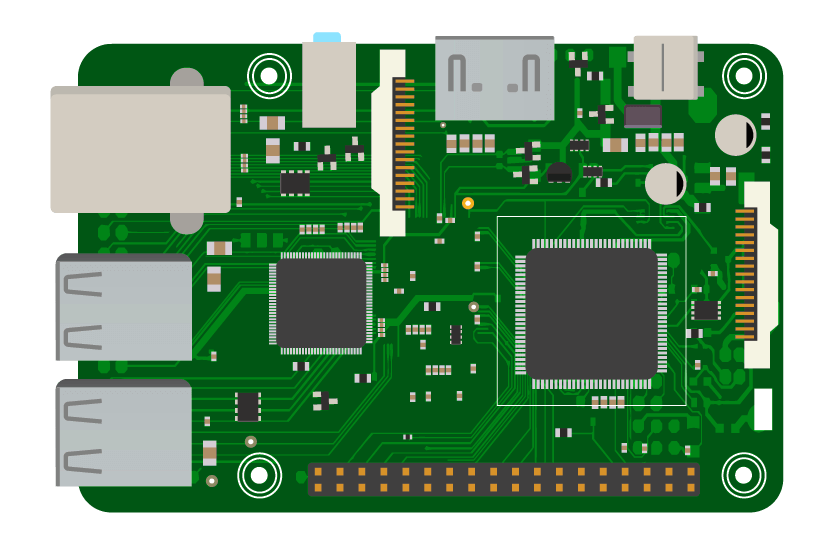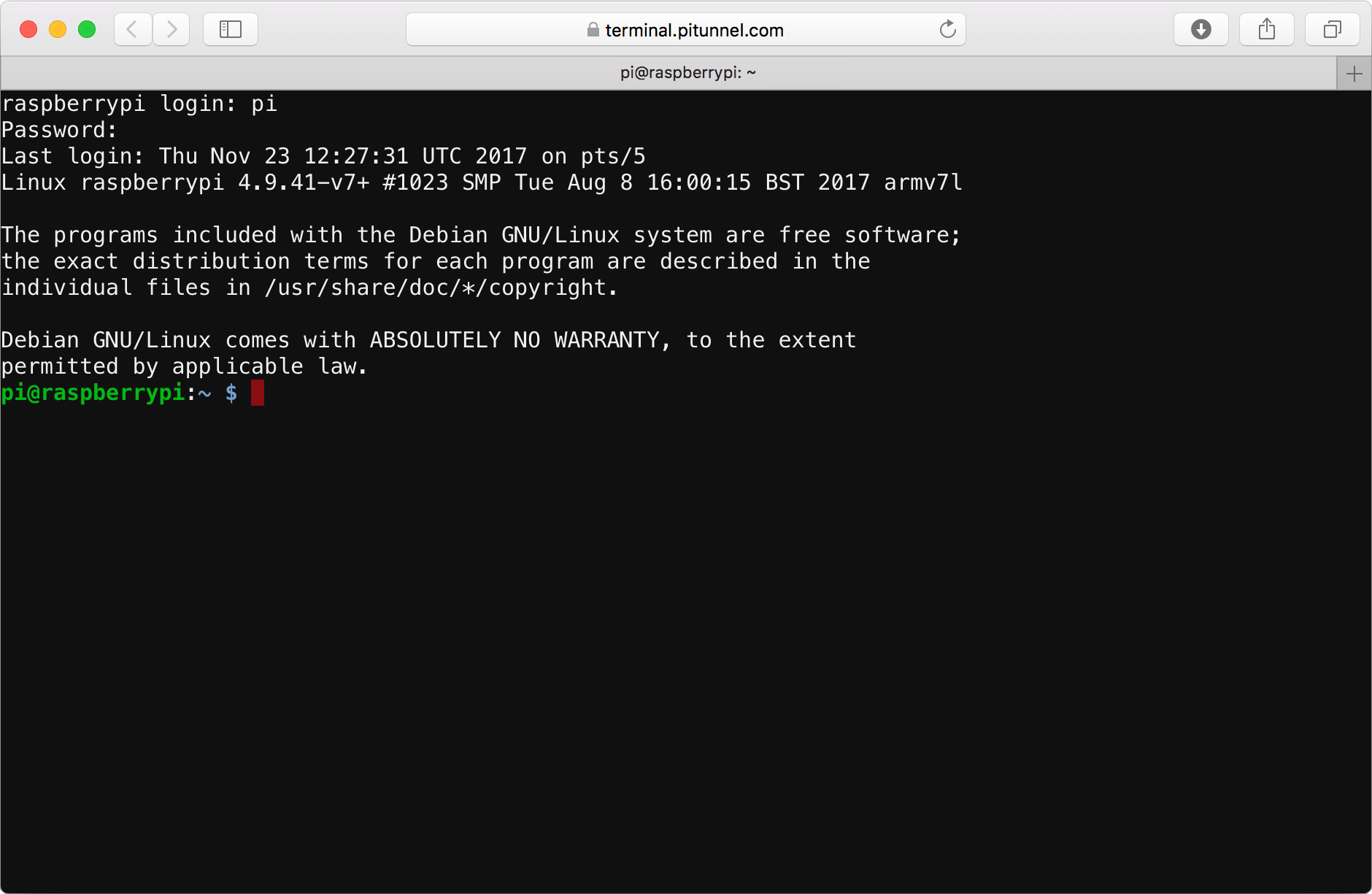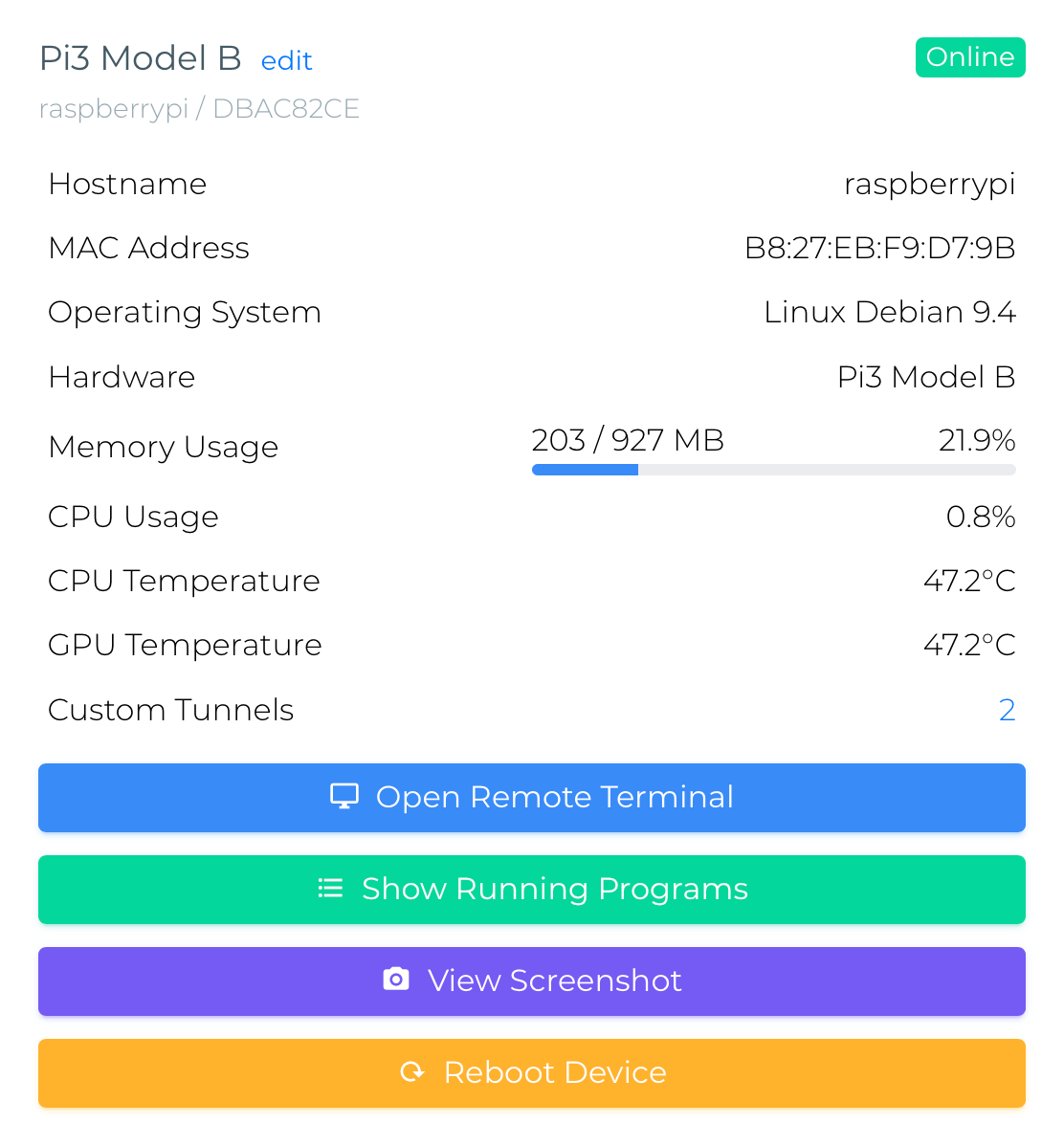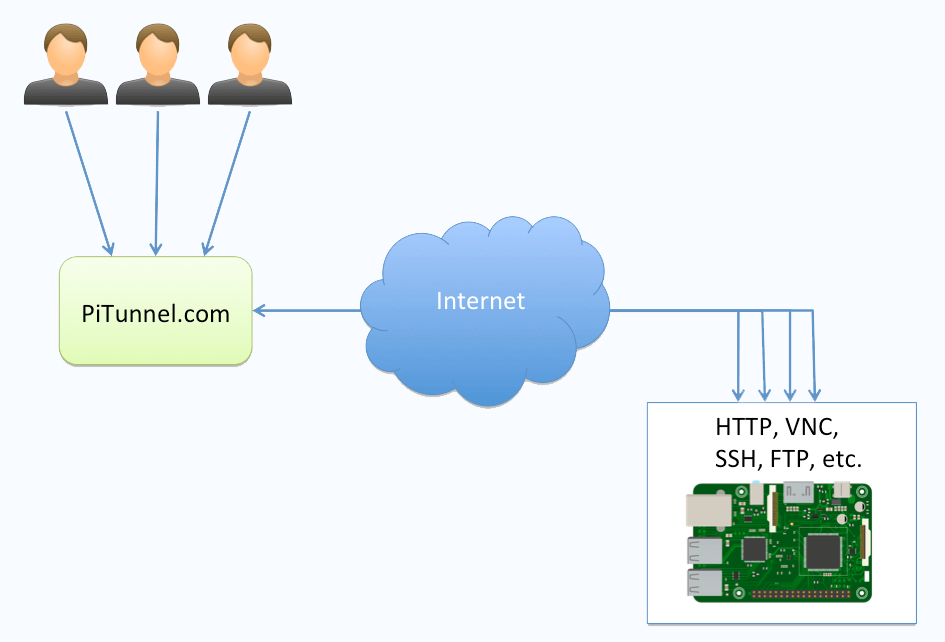Access your Raspberry Pi projects from anywhere
Remote Terminal and Status Monitoring for Raspberry Pi, as well as tunnels to any network services running on your Raspberry Pi (such as HTTP, VNC, SSH) so you can access them worldwide over the internet!
Get started