INTRODUCTION
FEATURES
TUTORIALS
ADVANCED
API
Device Alerts
PiTunnel can monitor your device's status and send alert emails when a condition you set is triggered. This is available to users on all paid subscription plans.
Supported alerts are:
- Device Offline
- High CPU Usage
- High Memory Usage
- Low Disk Space
- High CPU Temperature
Alerts are generally triggered after a device has been in the alert state for around 5 minutes. Once the device returns to a normal state, an email will be sent to notify you that the alert has been resolved.
Alerts can be enabled and disabled using the 'Edit Alert Settings' button on the devices page:
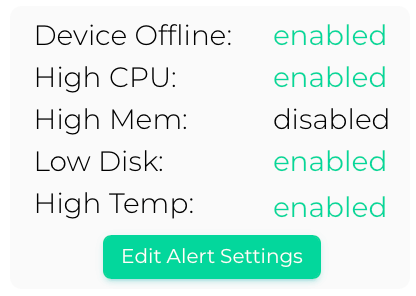
Each alert type has an associated threshold which can be configured, as shown in the 'Edit Alert Settings' dialog box below:
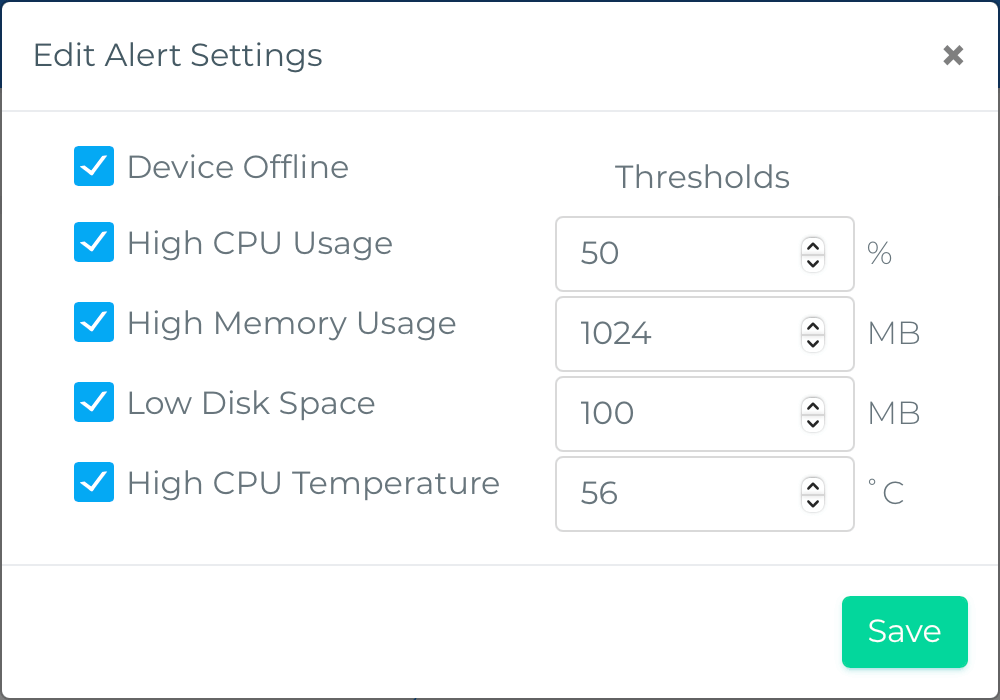
Next: WebVNC